Racing
4.8
Runner Blob 3D

Runner Blob 3D
3,712
In this game, you control Blob Giant as it moves across various platforms, collecting tiny jelly characters scattered throughout the levels. Each jelly collected causes Blob Giant to grow in size. The goal is to gather as many jellies as possible before reaching the end of each platform, where Blob Giant will make a big leap into the air. The number of jellies collected determines your reward. Are you ready to take on the challenge with Blob Giant?
Recommended Games

Balanced Running
4.96,972
In single-player mode, press the UP ARROW key to control Player 1. In two-player mode, Player 1 uses the UP ARROW key while Player 2 also utilizes their own UP ARROW key for movement.

Motocross Jumper
4.16,536
UP Accelerates your speed LEFT Rotates you left RIGHT Rotates you right Use Mouse to move in desired directions for more precise navigation

Speed Demons Race
4.36,997
The right arrow key or tap the right pedal accelerates your vehicle. Pressing the left arrow key or the reverse pedal slows down or moves the vehicle backward. Use the space bar or tap the turbo button for a speed boost.

Drink Drive
4.15,482
Swipe left or right to steer the car, adjusting its direction to navigate through the course. Avoid obstacles and collect points for each safe passage.

Money Chaser Parkour Game
4.17,133
For Keyboard press Space to Jump and A for Slide or Shoot In Boss Battle For Touch Screen Mobile tap Right part of screen to Jump and tap Left part to Slide or Shoot In Boss Battle Use these controls to navigate through levels and defeat enemies effectively.

Bike Rider Highway
4.23,095
Navigate left and right using AD keys. Press SPACE to brake.

Traffic Racing: Overtake Everyone
4.47,233
Begin by selecting a car with unique traits from your garage. Next, pick between one-way or two-way traffic modes. Navigate through the city, maneuvering your vehicle around others to prevent crashes.

Rebel Driving
4.24,635
Use arrow keys to control the car: up arrow to accelerate, down arrow to reverse, left arrow to move left, right arrow to move right.

Car Driving 3D Champ 2024
4.34,311
Navigate using Keyboard Arrows: up to move forward, down to reverse, left and right to change direction. Press the Space bar to apply the handbrake for quick stops or precise turns.

Bike Stunt Racing Legend
4.65,626
Click or tap the screen to interact and progress in the game. Use these inputs to trigger events, select options, and control elements within the game environment.

The Racing Crew
4.77,925
Use arrow keys to steer the car and move forward or backward. Drag the mouse to rotate the camera angle for better visibility.
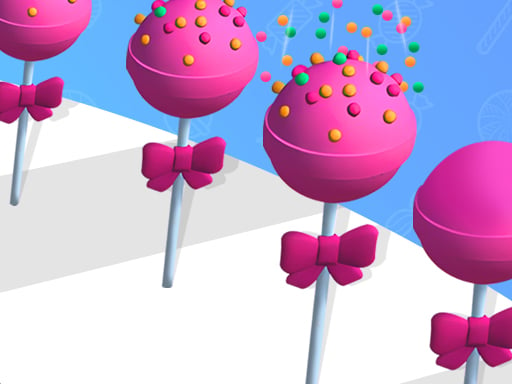
Lollipop Stack Run
4.17,210
Click or tap on the screen to interact with the game elements, making choices that affect your progress and outcomes.

Trailer Truck Parking
4.57,220
Use arrow keys to control the movement of your vehicle. Pressing up accelerates forward, down reverses, left steers left, and right steers right. Manage speed and direction to navigate through various challenges and obstacles on the road.

Find Your Gender
4.55,187
Click or tap on the screen to interact and play.

Pixel Racers
4.66,778
In this game, players can move their character using several methods. On a keyboard, the up, down, left, and right arrow keys are available for navigation. Alternatively, the W, A, S, and D keys offer similar movement controls. For mobile devices, arrow keys that appear directly on the screen allow for easy directional movement, providing an intuitive experience across different platforms.

Swim Car Racers
4.06,220
MOVE using WASD keys or arrow keys for navigation. NO SLEFT SHIFT for handbrake. SPACE for other actions.

BMX Boy Online
4.23,337
For PC users, navigate using WASD keys. For mobile users, tap the on-screen buttons to move.

Sprunki Drift Multiplayer
5.05,092
Arrow keys to move left, right, up, or down in the game. Pressing the up arrow key moves your character forward vertically, the down arrow key moves your character backward vertically, while the left and right arrow keys move your character horizontally to the sides. This directional control allows for navigation through various levels and challenges within the game environment.

Crazy racing in the sky
4.23,309
WASD or arrow keys control your vehicle's movement. Press spacebar to use the handbrake for sharp turns. Use Tab to switch perspectives of your car for better visibility. P pauses the game, allowing you to take a break. R brings your vehicle back if you crash.

Christmas Sledge Rider 3D
4.75,199
On desktop, use A and D keys or arrow keys to move. On mobile, hold your finger and swipe left or right to navigate.