Shooting
4.6
Zombie City Polygon Survival

Zombie City Polygon Survival
5,332
In Zombie City Polygon Survival, experience high-intensity action as you battle through a post-apocalyptic city teeming with zombies. Equipped with various weapons, your mission is to survive endless waves of undead attackers. Employing smart tactics and lightning-fast reactions, clear each dangerous zone to progress. The game's simple yet striking polygonal visuals and pulse-pounding combat create an exhilarating survival adventure. Use WASD keys for movement and your mouse to shoot.
Recommended Games

Magical Archer
4.17,519
Click or tap on the screen to interact and play. Use these inputs to navigate through levels, select options, or trigger actions within the game. Engage with the game world by simply pointing and clicking for an intuitive experience.

Grimace Dead Island Shooting
4.86,628
Click or tap the screen to shoot enemies. Each tap triggers a shot aimed at the nearest threat. Adjust your timing and rhythm to clear waves of advancing foes efficiently.

World of Military Tanks
4.77,280
The aim is to destroy enemy tanks by completing missions. To shoot, align your scope with a target tank and right-click. Once a tank is locked, the scope turns red. Fire when you see a red circle in the scope to ensure accuracy and destroy the target.

Matrix Man
4.73,045
Navigate using Arrow keys or WASD for movement. Point with your Mouse to aim. Press Space or J to jump. Use the Left Mouse Button to fire. Activate throwing with Z and disruptor with Right Mouse Button X. Press Left Shift for slow-motion focus. Cycle through weapons using the Mouse Wheel. Q and E allow weapon cycling. Press E to enter vehicles and again to exit. Tap E to pause the game. Exit pause mode with Esc. Toggle audio mute with M. Switch views with V.

Grimace Versus Skibidi
4.97,475
Click or tap on the screen to interact and progress through the game. Each touch triggers actions, responses, or movements within the game environment. Use these inputs to solve puzzles, navigate levels, or engage with game elements as directed by on-screen prompts or objectives.

Tail Gun Charlie
4.16,411
Use WASD keys to navigate your character. W moves forward, S moves backward, A turns left, and D turns right, allowing you to explore and interact with the game environment effectively.

Skibidi Invasion
4.67,548
Click or tap on the screen to interact and play.

CobraZ io
4.53,520
WASD or Arrow keys move you left mouse fires right mouse aims space slides during movement left shift runs 1-3 switches weapons E or F interacts with a gun G throws grenade H for additional actions like opening doors or using specific items

Brick Breaker Ball
5.05,360
Click or tap the screen to interact and progress through the game. Use these inputs to respond to in-game prompts and solve challenges.

Counter Craft Classic
4.96,460
Move with WASD, shoot using left mouse button, aim with right mouse button, activate flashlight, jump with space, reload with R, throw grenade with G, crouch with C, run by holding Shift, change weapon with mouse wheel.

Gun Mayhem Original
4.43,644
Controls can be adjusted via game options. Arrow keys move your character. Pressing left square bracket shoots, while right square bracket throws bombs. Up to four players can join, each with customizable controls for a tailored experience.

Silent Fear
4.07,218
Use WASD keys to move and left-click on your weapon to attack on PC. For mobile devices, use the on-screen joystick to move and tap on your weapon to attack.

Virus Shoot
4.66,147
Click or tap on the screen to interact and play. Use these inputs to navigate through levels, select options, and engage with elements within the game environment. This direct interaction method allows for intuitive control over your character or selected items, enhancing the overall gaming experience by simplifying user commands and responses.

Grand Zombie Swarm 2
4.66,678
WASD keys move your character left, right, up, and down. Left mouse button shoots. Right mouse button aims. R reloads your weapon. G throws a grenade. Space bar makes your character jump. F interacts with objects or activates certain abilities in the environment.
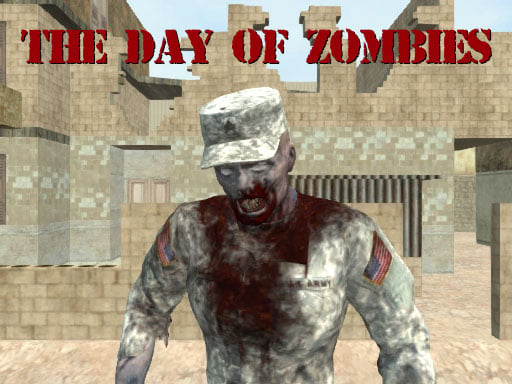
The Day of Zombies
4.75,995
WASD keys control movement. Left mouse button shoots. Right mouse button aims. R reloads your weapon. G throws a grenade. Spacebar makes you jump. F interacts with objects or uses items.

Star of warfare
4.16,966
WASD controls movement, space for jumping, left mouse button shoots, right mouse button aims, shift for running, P pauses the game, Enter respawns, F picks up a gun, R reloads your weapon, C to crouch, 1 2 3 change your

Cowboy vs Skibidi Toilets
4.96,867
Use WASD keys for movement. Left mouse button shoots. Right mouse button aims. Press R to reload. Use G for grenade. Spacebar allows you to jump.

Cargo Truck: Transport & Hunt
4.37,130
Click or tap the screen to interact and progress in the game.

Sniper Shot Camo Enemies
4.95,116
Click or tap the screen to interact and progress through the game. Use these inputs to respond to in-game prompts and navigate challenges.